From HANA to Snowflake: An Automated Path for Migrating SAP Calculation Views to Snowflake SQL
October 7, 2025
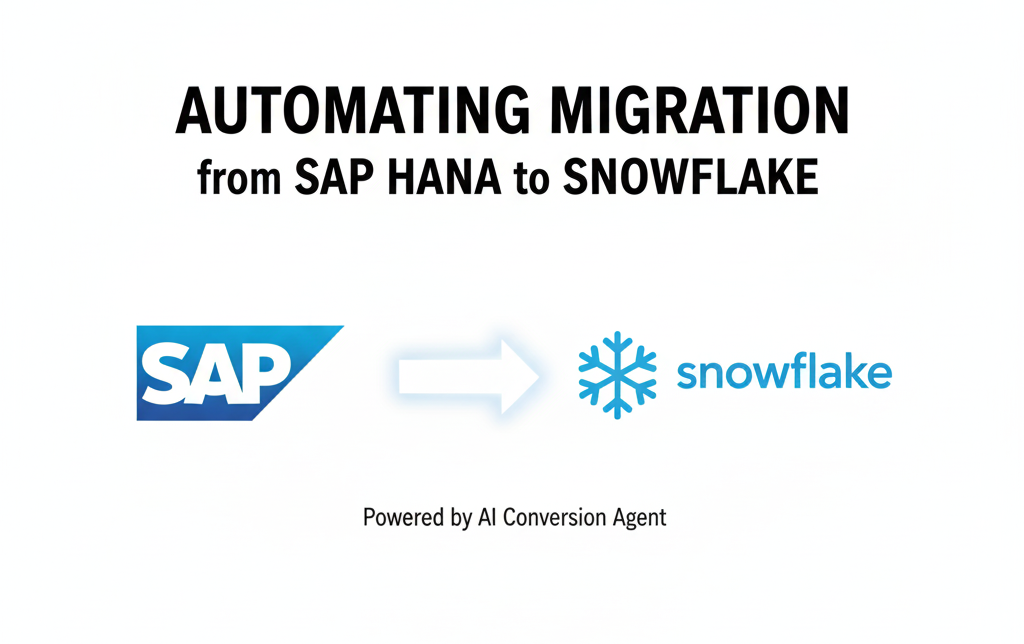
In the world of enterprise data, SAP HANA has long been a powerhouse, with Calculation Views (CVs) serving as the semantic layer that encapsulates critical business logic. However, as organizations race towards the agility, scalability, and cost-efficiency of the cloud, these on-premise graphical views are becoming a significant bottleneck.
The challenge is clear: How do you migrate decades of complex, business-critical logic locked inside HANA Calculation Views to a modern cloud data platform like Snowflake without spending months on manual, error-prone translation projects?
This blog post will explore the pain points of traditional HANA CVs, the immense advantages of moving to Snowflake, and introduce an AI-powered solution designed to bridge this gap seamlessly.
The Bottleneck: Unpacking the Pain Points of On-Premise SAP HANA Calculation Views
While powerful within the SAP ecosystem, HANA Calculation Views present several challenges for modern, cloud-centric data strategies.
- Limited Scalability and Soaring Costs: On-premise HANA systems are bound by physical hardware. Scaling up (vertical scaling) is expensive and requires significant capital investment and downtime. Scaling out for concurrency can be complex and is not as elastic as cloud-native solutions.
- High Maintenance Overhead: Graphical views, while intuitive at first, can become incredibly complex webs of joins, unions, and aggregations. Debugging, and understanding the data lineage within a deeply nested CV is difficult and requires highly specialized (and expensive) talent.
- Performance Bottlenecks: As data volumes grow and queries become more complex, the performance of Calculation Views can degrade. Performance is directly tied to the underlying hardware, and there’s no easy way to provision extra compute power just for a demanding end-of-quarter reporting period.
- A “Black Box” for Non-SAP Tools: The logic within a graphical Calculation View is not transparent to the outside world. Integrating with a growing ecosystem of modern BI, AI, and ML tools that speak the universal language of SQL is cumbersome and often requires extra layers of abstraction.
- Limited Functionality Compared to Modern SQL: The graphical interface, while user-friendly for some tasks, lacks the expressive power, flexibility, and vast function library of modern SQL dialects. Complex window functions, conditional logic, and procedural code are far easier to implement and maintain in pure SQL.
The Cloud Advantage: Why Snowflake is the Premier Destination for SAP Data
Migrating your SAP data and logic to Snowflake isn’t just a “lift-and-shift”; it’s a fundamental upgrade to your entire data strategy.
- Near-Infinite, Elastic Scalability: Snowflake’s multi-cluster shared data architecture separates storage from compute. This means you can scale your compute resources up, down, or out in seconds to handle any workload, from a single analyst query to thousands of concurrent users, and you only pay for what you use.
- Simplified Maintenance and Zero-Copy Cloning: With Snowflake, there’s no hardware to manage. Furthermore, its zero-copy cloning feature allows you to create instant copies of your entire database for development, testing, or QA without duplicating data, dramatically accelerating development cycles.
- Unmatched Performance: Snowflake’s architecture is built for speed and concurrency. Dedicated virtual warehouses ensure that BI workloads don’t interfere with data loading or transformation jobs, providing consistent performance for all users.
- A Unified, SQL-First Data Platform: Snowflake speaks standard SQL. This breaks down data silos by allowing you to easily ingest and combine your SAP data with data from any other source (streaming, SaaS apps, unstructured data). Your business logic, now in transparent and maintainable SQL, becomes accessible to any tool in the modern data stack (Tableau, Power BI, dbt, Python, etc.).
The Bridge: Introducing HANACV2SQL — Your AI-Powered Migration Accelerator
The primary barrier to reaping these benefits has always been the migration itself. Manually reverse-engineering complex Calculation Views into optimized SQL is a daunting task. This is where an automated solution becomes a game-changer.
🚀 Announcing HANACV2SQL: The Intelligent Engine for Cloud Migration
We are excited to launch HANACV2SQL, a ground breaking AI solution built to master the complex challenge of migrating SAP HANA graphical calculation views to the cloud. This is not just another utility that swaps syntax; it’s an intelligent agent that understands and re-architects your logic for the modern data stack.
💡 It’s About Optimization, Not Just Conversion:
The critical flaw in most migration tools is their simplistic approach. They perform a literal, node-by-node translation of your Calculation View into a long chain of Common Table Expressions (CTEs). This results in bloated, inefficient code that is a nightmare to debug and maintain. HANACV2SQL’s AI takes a different path. It analyzes the entire data flow holistically to generate a clean, and performant SQL query, specifically optimized for your target cloud platform.
🔹 Tailored SQL for Every Cloud:
Our AI agent generates separate, optimized SQL for each platform, ensuring you get the best performance out of your chosen environment:
- ✔ Snowflake
- ✔ Databricks
- ✔ BigQuery
- ✔ Redshift
- ✔ Azure Synapse
- ✔ SAP Datasphere (TF)
A Practical Demonstration: The Two-Step Migration Process
HANACV2SQL simplifies the migration into two logical phases: first converting the graphical logic into standardized SQL, and second, mapping that SQL to your target Snowflake environment with specific snowflake schema.
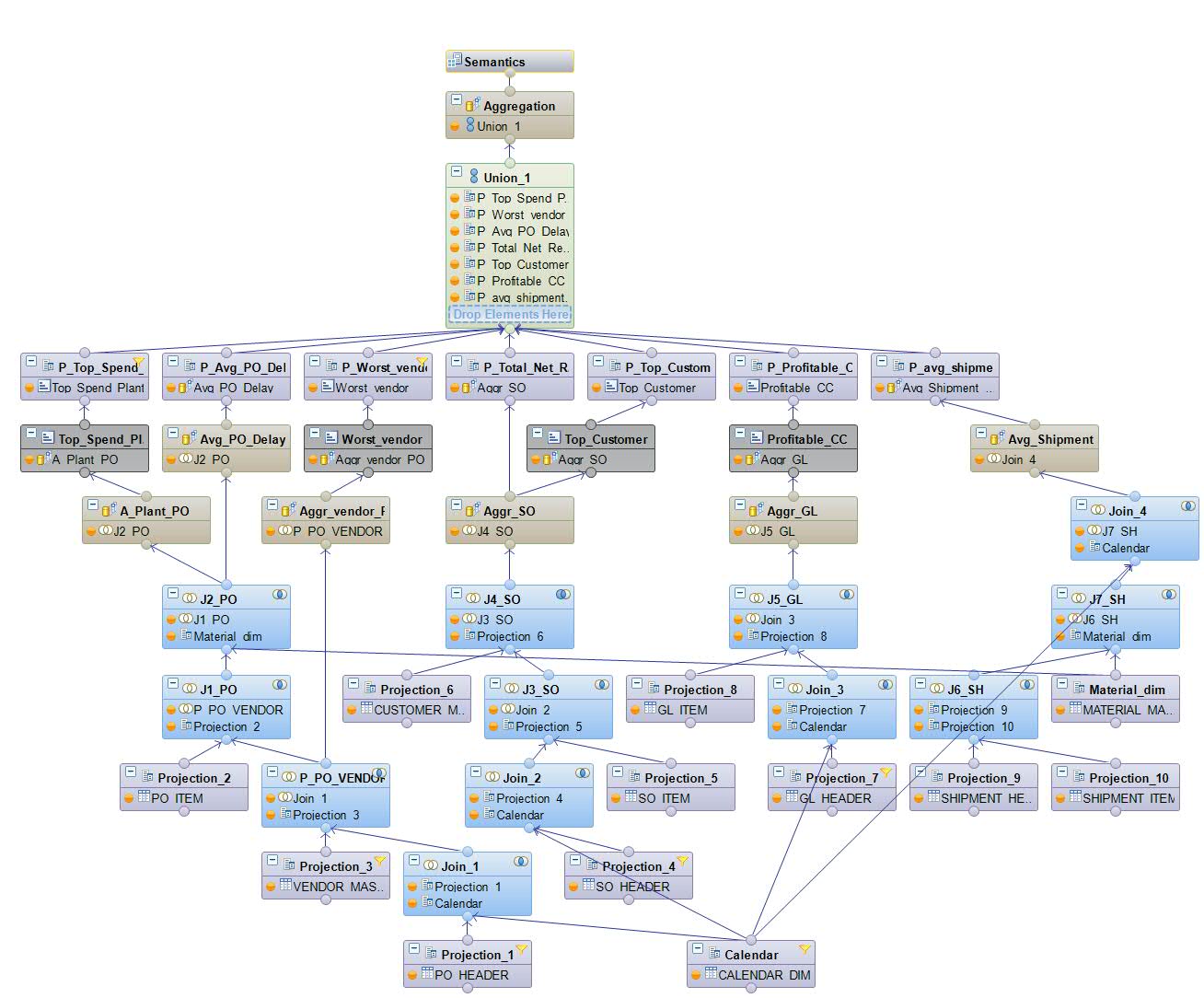
Part 1: Deconstructing the HANA View into Standard SQL
This phase translates the proprietary XML definition of the HANA CV into universal, human-readable SQL.
Step 1: Get XML File from HANA Studio
In HANA Studio, open your Calculation View. From the toolbar, select “Display View XML” and save the resulting XML content as a file.
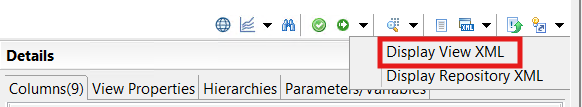
Step 2: Upload XML Files
Upload the exported .xml/.txt file to the HANACV2SQL tool.
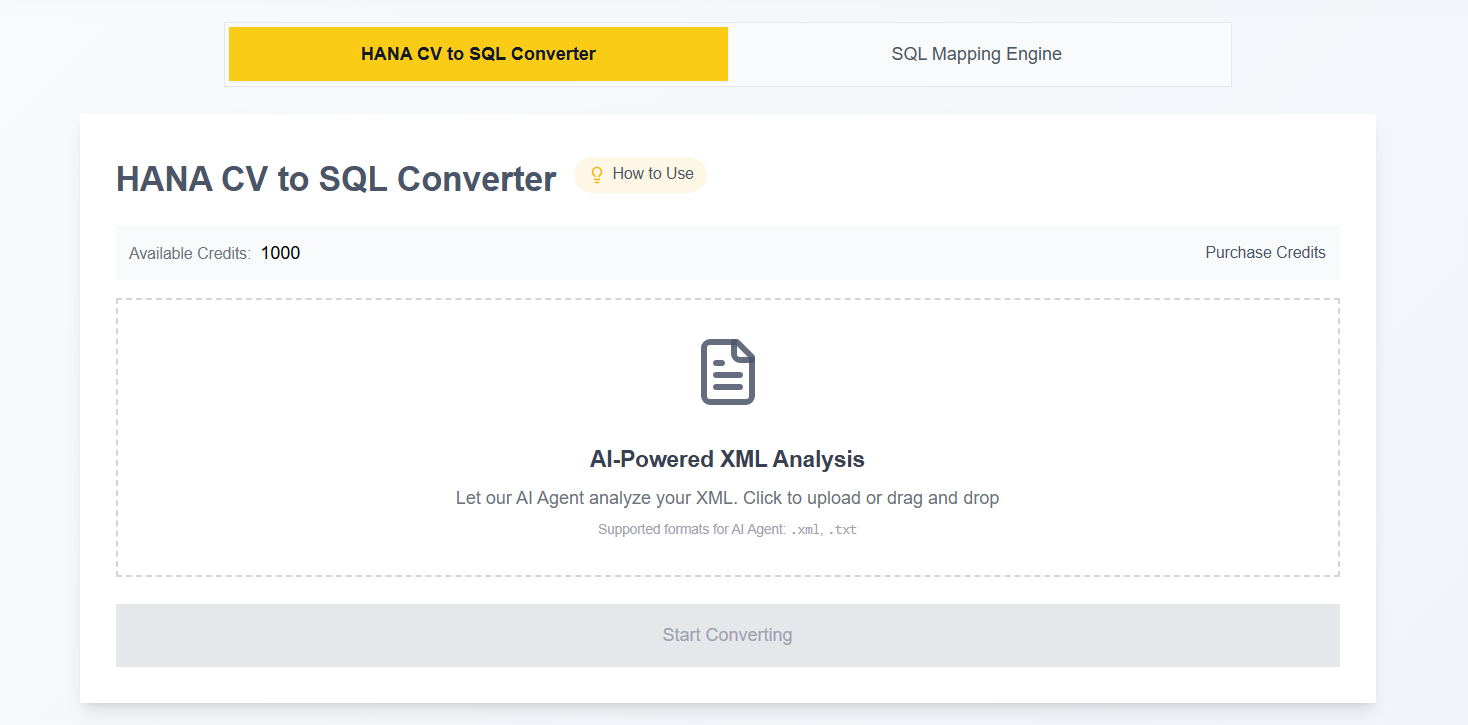
Step 3: Process Files
Click “Process.” The AI engine parses the entire node tree, understands the relationships, and converts the graphical logic into a structured SQL query.
Step 4: Get Results
Download a ZIP file containing the generated SQL and Node level logic. This sheet documents every source table, column, and business rule, providing a clear lineage from the original view.
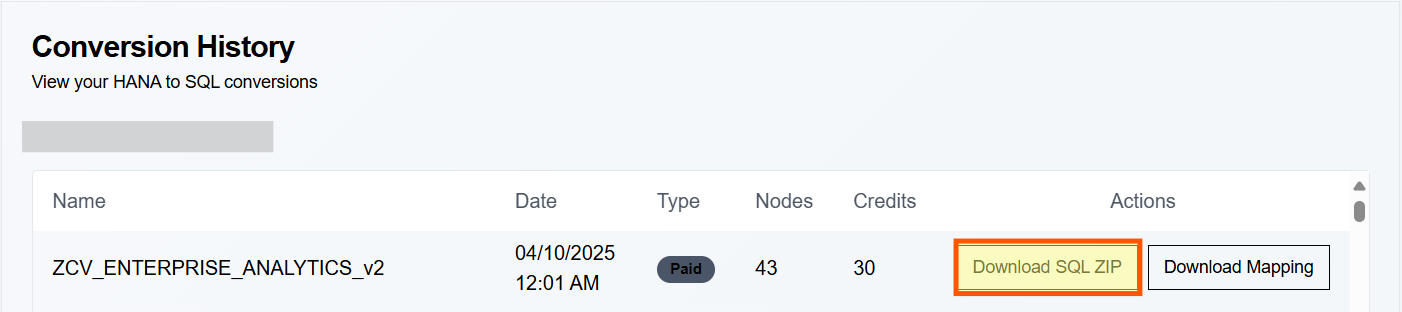
ZIP File contents:
Below Mapping file will be utilized in Part 2 ( SQL Mapping Engine )
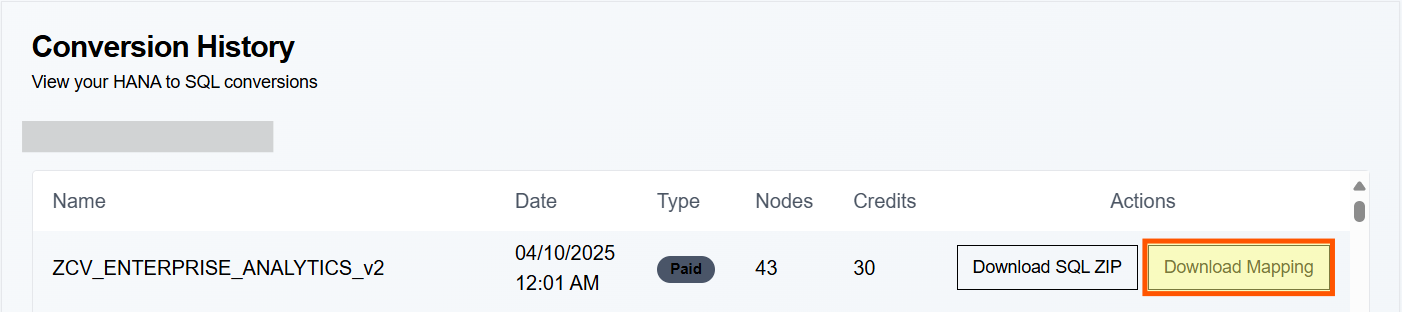
Part 2: Generating Snowflake-Optimized SQL
Now that you have the standardized logic, you can tailor it to your specific Snowflake schema.
Step 1: Select Target Data Processing System
Choose Snowflake from the list of target systems.
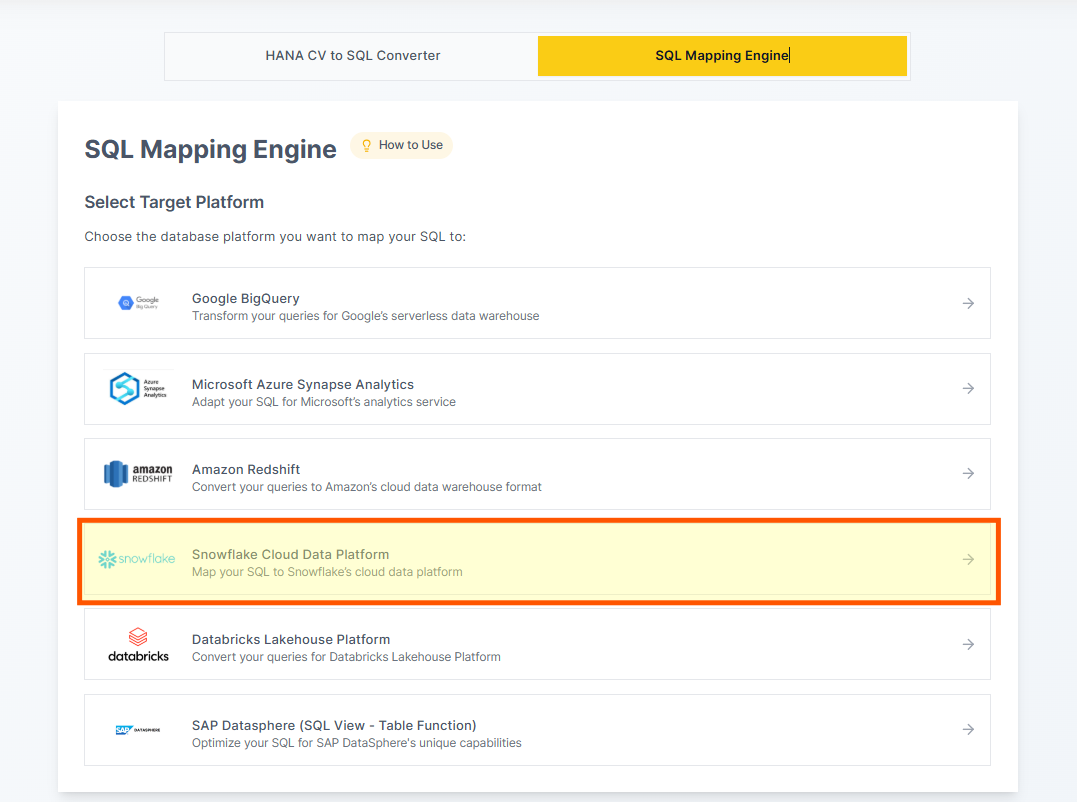
Step 2: Upload Your Encrypted XLSX Mapping File
Upload the mapping file you downloaded in the previous phase.
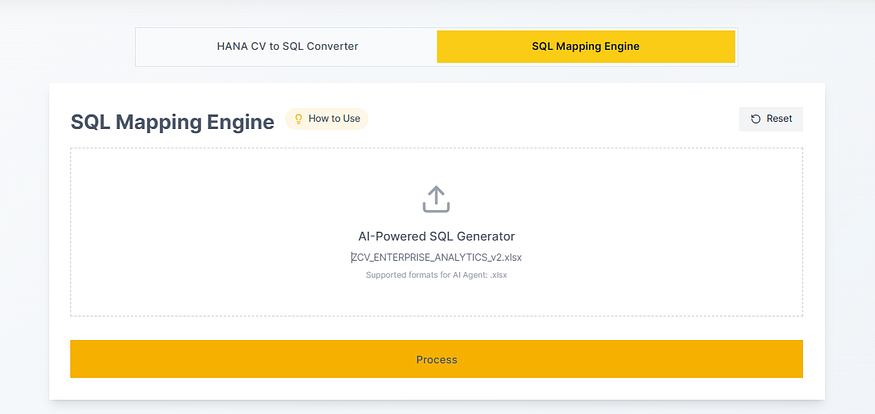
Step 3: Update Custom Mapping and Generate
The tool displays the source-to-target mapping. Here, you can update table and column names to match your new schema in Snowflake. Click “Process.”
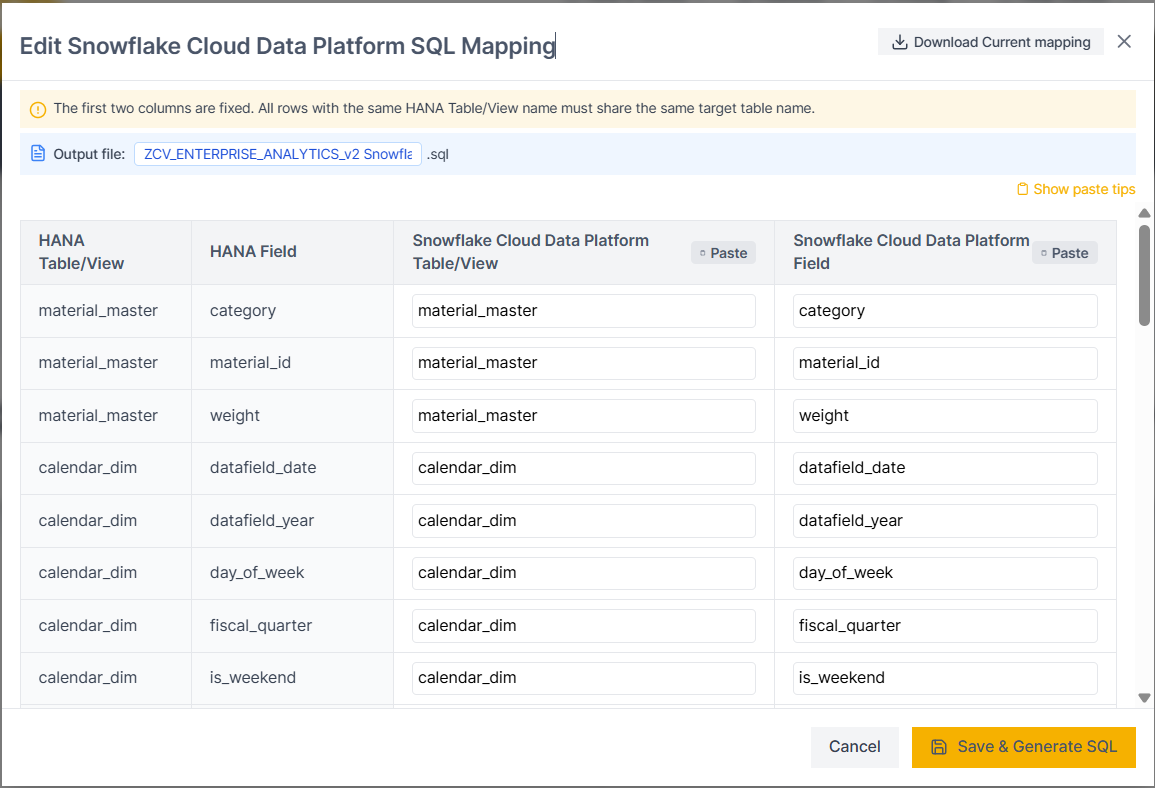
Step 4: Download Generated SQL
Download the final, optimized SQL file. This code is now ready to be deployed in Snowflake as a view or used in your transformation pipeline.
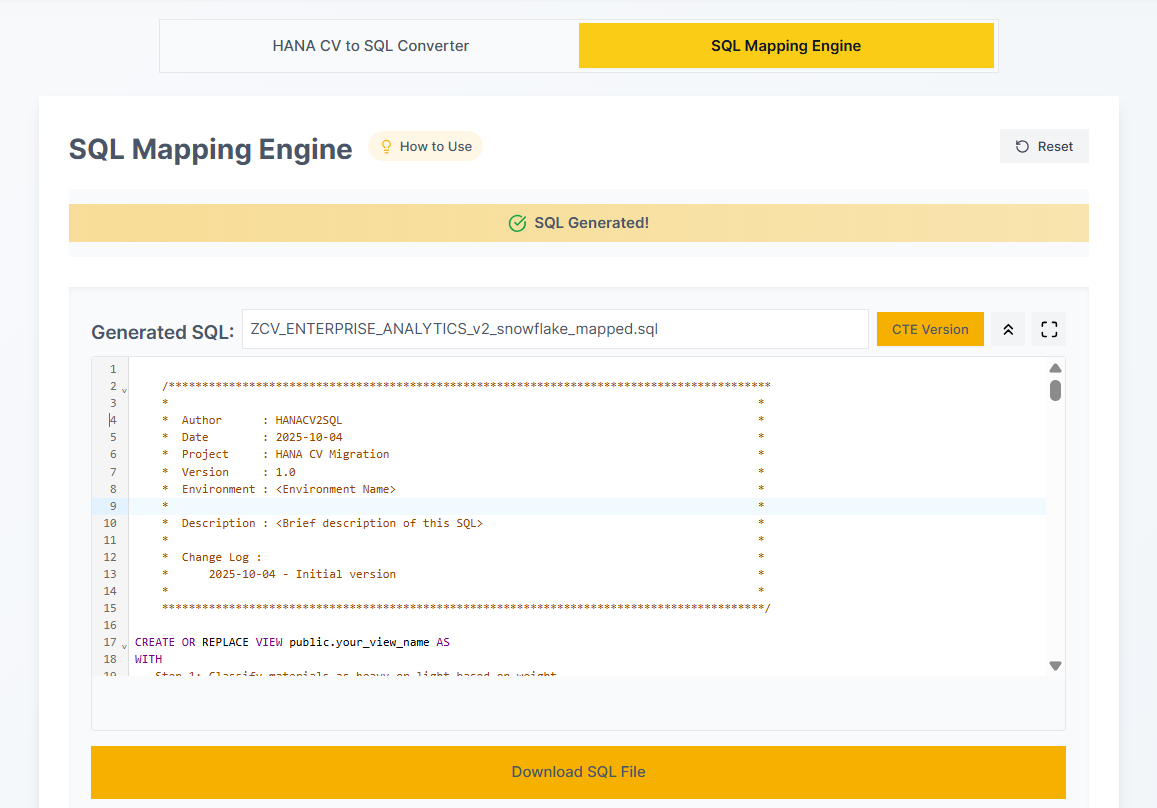
Output Comparison:
The following two images illustrate a direct comparison of the business logic as it exists in SAP HANA and the optimized, native SQL code generated by HANACV2SQL for Snowflake.
SAP
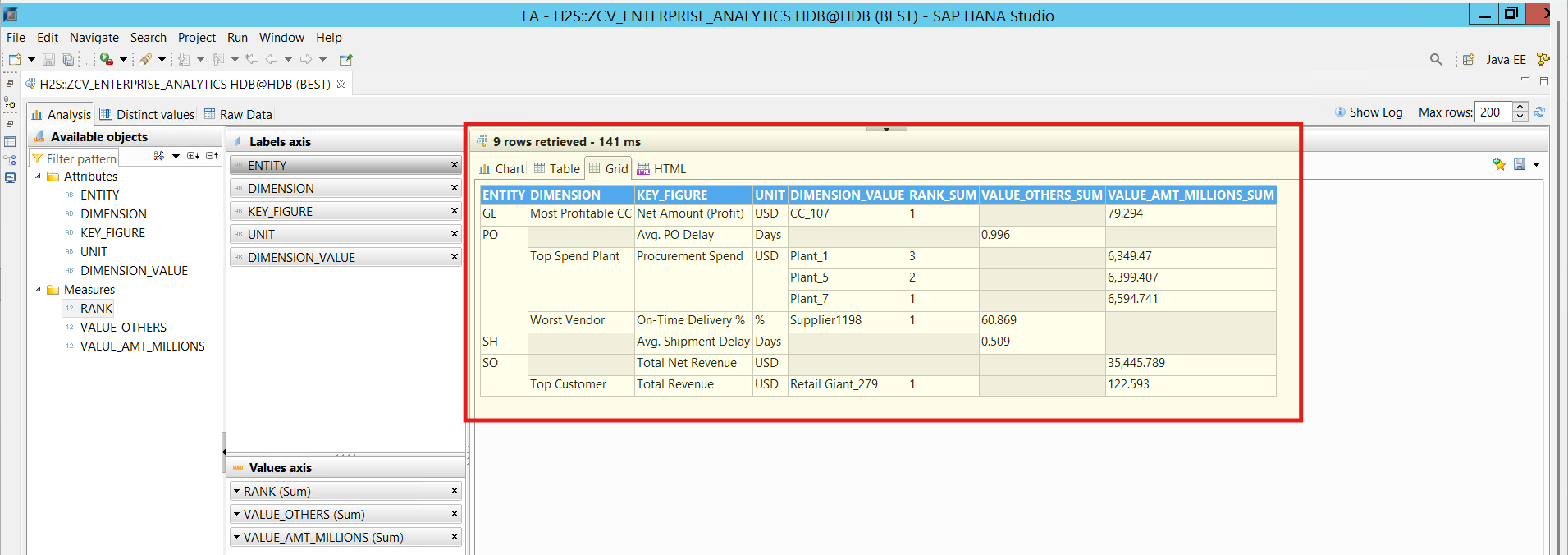
Snowflake
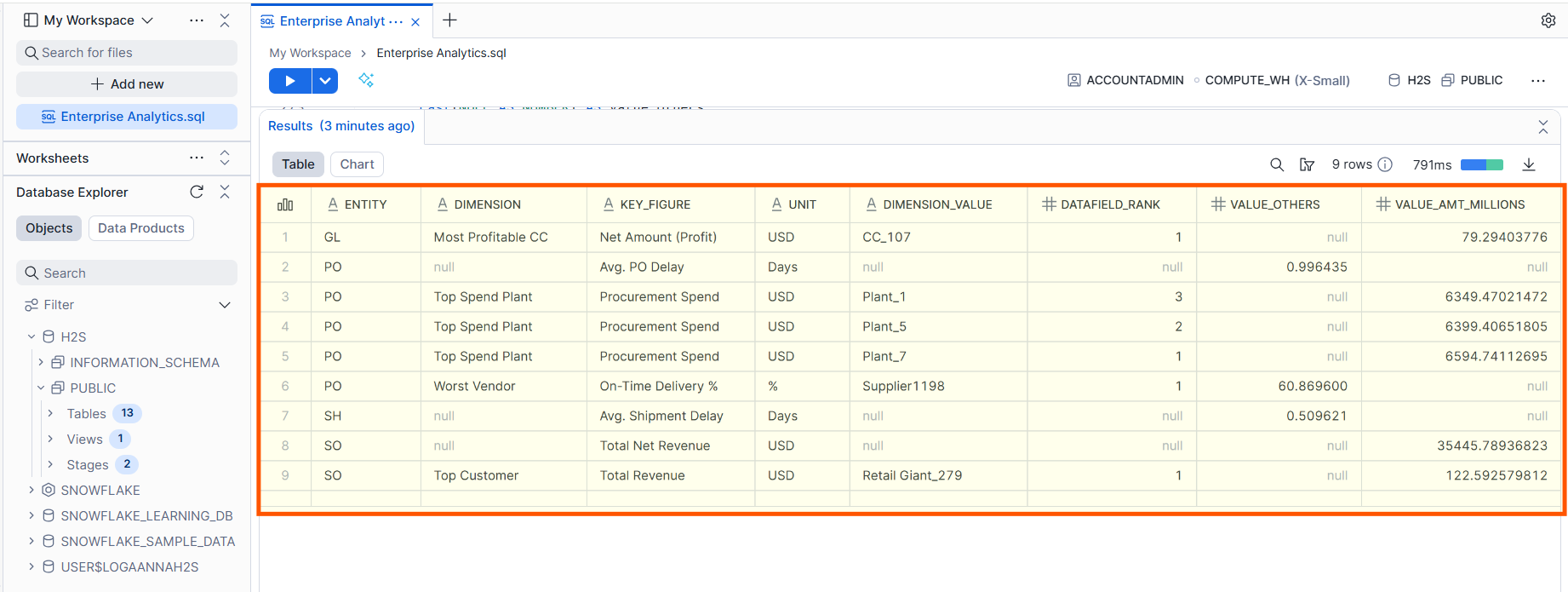
Conclusion: It’s Time to Unlock Your SAP Data
Your organization’s most valuable business logic shouldn’t be trapped in a legacy system. By migrating your SAP HANA Calculation Views to Snowflake, you position your data for the future — making it more scalable, accessible, and valuable than ever before.
Manual migrations are no longer a viable option in this fast-paced environment. Tools like HANACV2SQL provide the intelligent, automated bridge you need to make the leap to the cloud with confidence, speed, and a faster return on investment.
— -
⚡ Unlock seamless HANA migrations with HANACV2SQL. Ready to get started?
🌐 Visit: www.hanacv2sql.com
🔗 Follow HANACV2SQL on LinkedIn: HanaCV2SQL